LMD DialogPack
Latest Version: 2025.1
Introduction
The LMD Dialog Pack consists of a number of components that not only emulate the Windows Vista TaskDialog and TaskDialogIndirect API functions on other operating systems but also provides enhancements over those APIs (e.g. custom header settings, extended text formatting, integration of checkboxes etc)…
There are components for enhancing the dialogs with edit controls and also replacing the Radio Button functionality with Check Boxes. Also included are three Password specific dialogs, that allow you to capture password information by dropping a component on your form and writing a line or two of validation code.
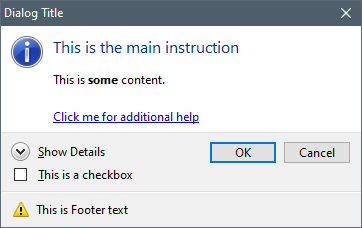
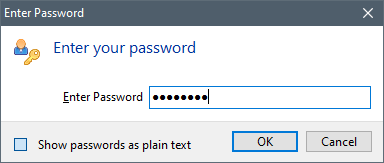
LMD DialogPack allows you to create applications that look and act like they are using the native Vista and Windows 7 API (and better). With LMD DialogPack you can:
- Create and configure new dialogs easily.
- Create complex dialogs that accept and require several inputs. If default options are not sufficient, you can use frames to insert any controls into your dialog.
- Take advantage of visual Component Editors and IDE Expert for dialog creations.
- Ready to use editor templates for fast code creation.
- Modify only your uses clause of existing applications to use the new dialog look and feel.
- Control the appearance of all your applications Dialogs in one place.
- Centralized resourcestrings for easy translation into the language you require.
Screenshots
Task dialog
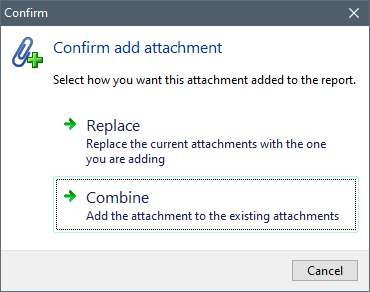
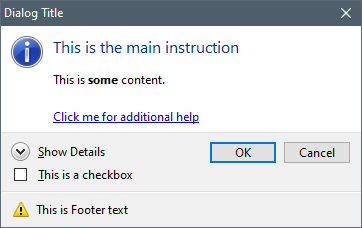
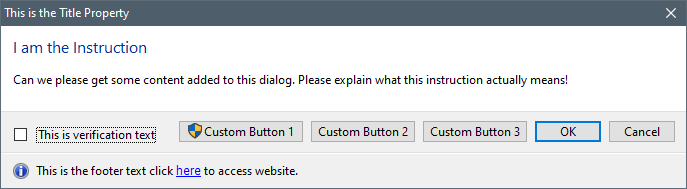
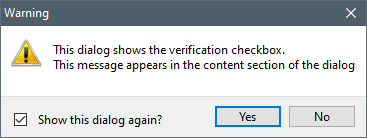
TJSDialog with Header (header settings are not a feature of the new Vista style Task Dialogs) and Footer options enabled:
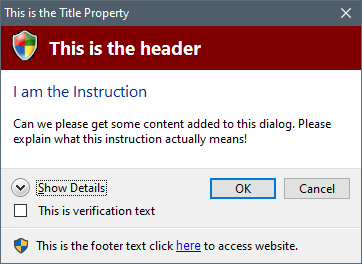
TJSDialog like before with Header and Footer options enabled and Expand button expanded:
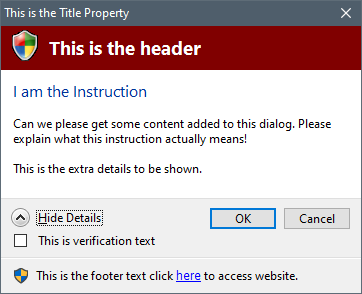
Radio buttons:
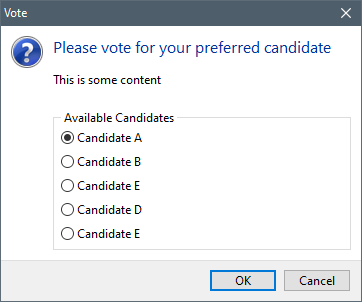
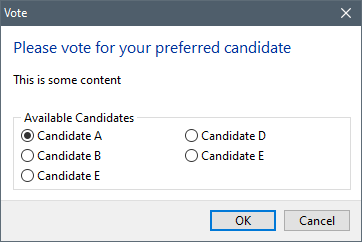
Check boxes:

Progress bar:
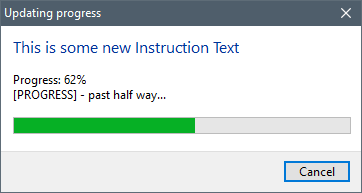
Input dialog
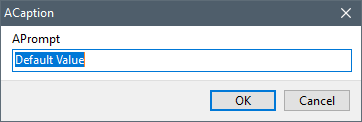
Combo box:
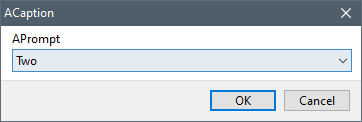
Calendar:
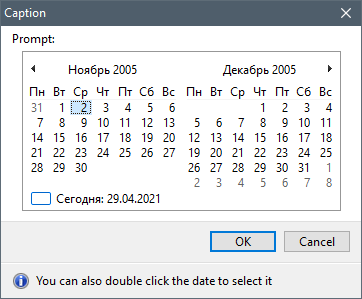
Date picker:
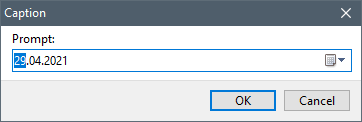
List box:
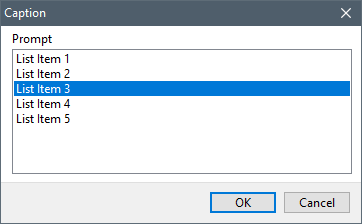
Password:
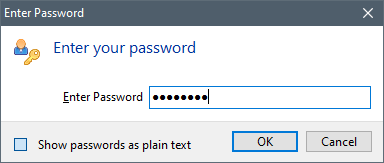
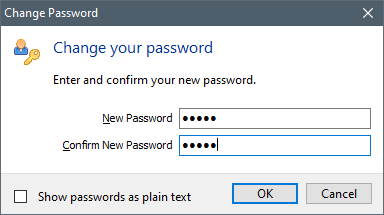
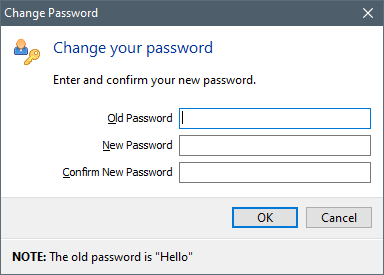
MaxLines feature. Limitation of memo to certain number of lines before scrollbars appear:
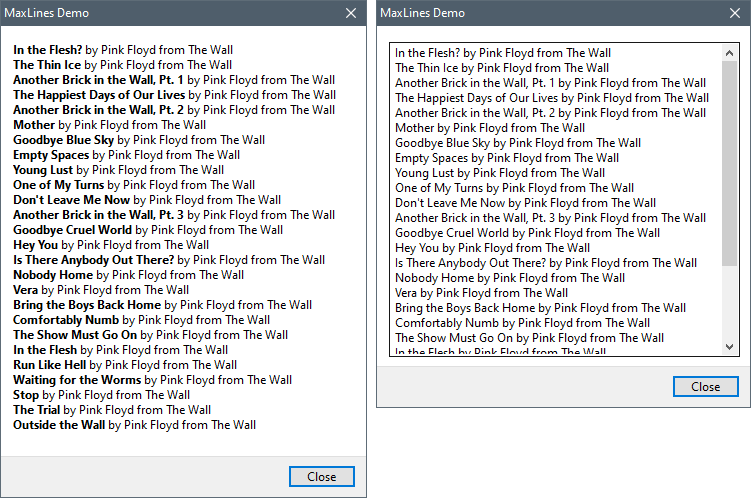
Dialog sheet example
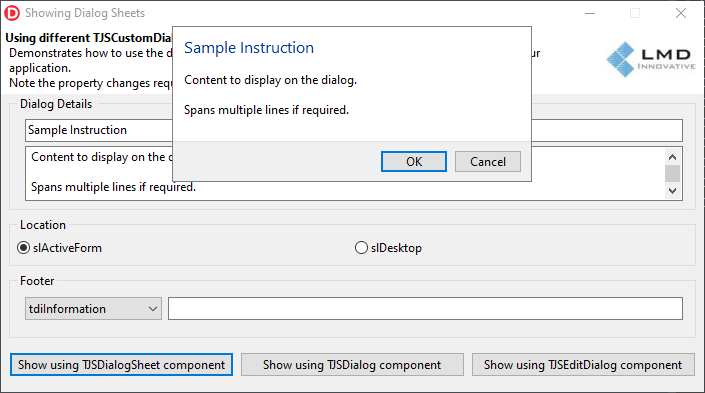
Documentation
Downloads
| Description | Date | Available Files |
|---|---|---|
| LMD Universal Installer (Trial)
Universal trials installer - suitable for all LMD 2024 products. Only ~2MB in size - only the files which are required for the selected installation options and IDEs will be downloaded. If you need **offline **installation functionality: Since version 2024.1, zip files with all files for a specific IDE are available (download zip file for your IDE, extract it and run lmdsetup.exe). Universal installer technology will be the preferred way for future releases. Please send feedback to mail@lmdsupport.com or use our forum. Installation problems? Read the corresponding LMD Universal Installer Wiki entry. |
January 21, 2025 |
Universal installer (setup only, 2MB) Delphi/C++Builder 12.X Athens (Offline) Delphi/C++Builder 11.X Alexandria (Offline) Delphi/C++Builder 10.4 Sydney (Offline) Delphi/C++Builder 10.3 Rio (Offline) Delphi/C++Builder 10.2 Tokyo (Offline) Delphi/C++Builder 10.1 Berlin (Offline) Delphi/C++Builder 10 Seattle (Offline) Delphi/C++Builder XE8 (Offline) Delphi/C++Builder XE7 (Offline) Delphi/C++Builder XE6 (Offline) Delphi/C++Builder XE5 (Offline) Delphi/C++Builder XE4 (Offline) |
| LMD DialogPack Trial (Old Installer Technology)
Use this installer variant if you encounter problems with the new Universal installer variant. The installers in this section correspond to the installers from previous versions. Standalone version. Demo projects included. Documentation available online. Main Demo describes the compiled maindemo (which is one of more than 20 demo Projects). LMD DialogCreator is a standalone application to help creating source and DFM code visually. This is a LMD 2024 release and should not be used at the same time with older release packages. All releases contain 32bit + 64bit support, latest ServicePack required! Installation problems? Read the corresponding Package Installation Wiki entry. |
January 21, 2025 | |
| LMD HelpFiles for Standalone Packs
Helpfiles for LMD Standalone Packs like BarPack, ChartPack, FxPack etc. |
January 21, 2025 |
