LMD IDE-Tools
Latest Version: 2025.4
Introduction
LMD IDE-Tools is collection of native VCL components which help you to set up a complete IDE environment in a quick and easy way. Extend your applications by providing your customers enhanced possibilities - either by custom scripts or even complete dialogs or additional forms. This package includes LMD DesignPack, LMD ScriptPack and LMD SyntaxEdit (check also product pages of these packages to learn all available features). Besides that LMD IDE-Tools adds an additional integration package which combines the abilities and features of the standalone packages and adds high level features like IDE services (component palette, IDE manager, synchronizing services), project manager tools (handling of different documents, project view), advanced designing features (alignment palette, support for component editors, object/component view) and so on. An example IDE project (supporting the script languages included in LMD ScriptPack) is shipped with the complete package which demonstrates how to set up a complete IDE project.
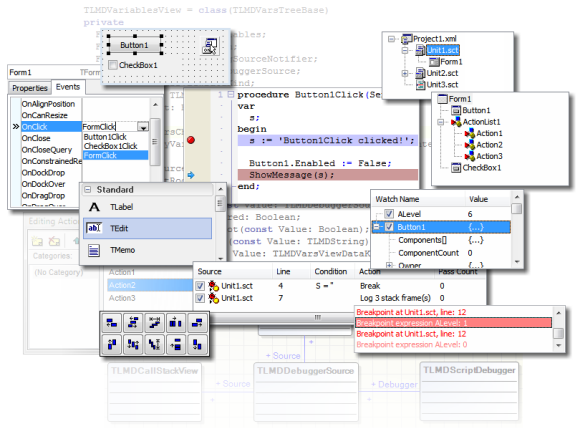
Features
- Includes 35+ controls for setting up a complete IDE like environment in a quick and easy way.
- Includes LMD DesignPack. The design features are represented by object inspector like controls, extended form designers, diagram like objects, etc.
- Includes LMD ScriptPack. Includes script control, script source management helpers and multi-module script debugger component.
- Editor features are provided by the SyntaxEdit control which supports syntax highlighting, code folding and ultra fast text-handling.
- The high level components of the IDE integration package provide solutions for common IDE like applications. Examples are component palette, Delphi like object tree, project manager, support for component and property editors, helpers for design/code handling etc.
- Full sourcecode of library included
- Extensive demo projects with sourcecode
- Free updates via Internet
- A Site License covers unlimited number of developers in same organization at one location
- Free technical support via forum (forum.lmd.de), e-mail, fax or mail
- Also available as part of LMD VCL Complete
Screenshots
See also: LMD InspectorPack, LMD DesignPack, LMD ScriptPack, LMD SyntaxEdit, LMD DockingPack
IDE example project
This screenshots shows the IDE example project. Standard elements like component palette, alignment palette, object tree, object inspector, form designer and project manager are visible.
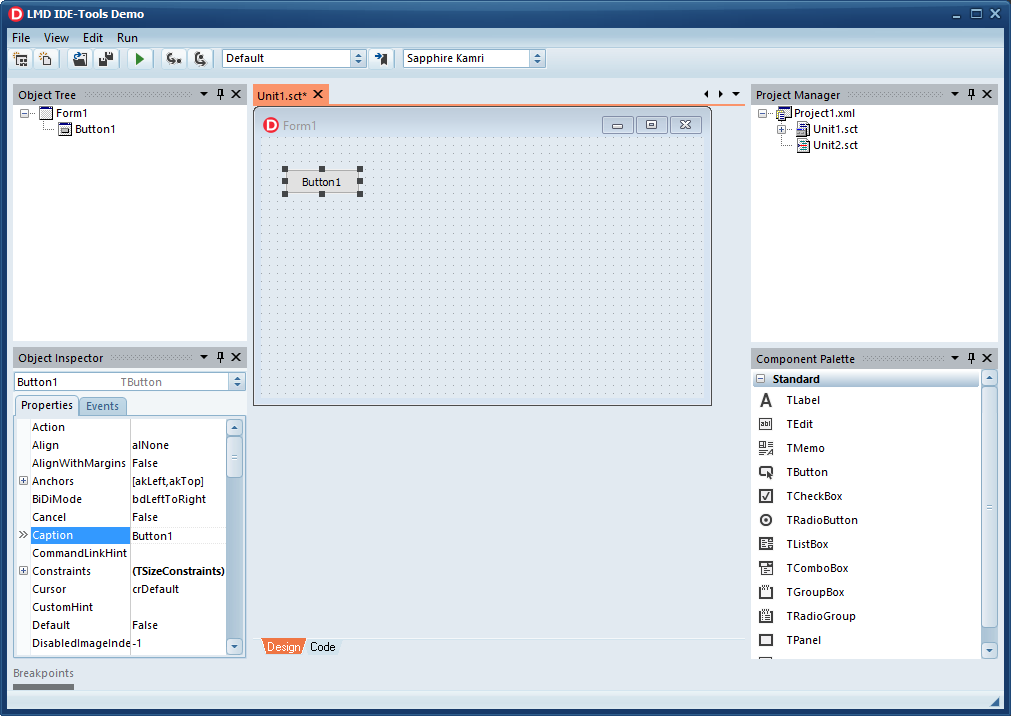
This screenshot demonstrates interaction between ScriptPack, DesignPack and SyntaxEdit controls: Like in Delphi/C++ IDE doubleclicking event in property inspector results in automatic switch to codeview where the event handler template is automatically created (here in VB Script).
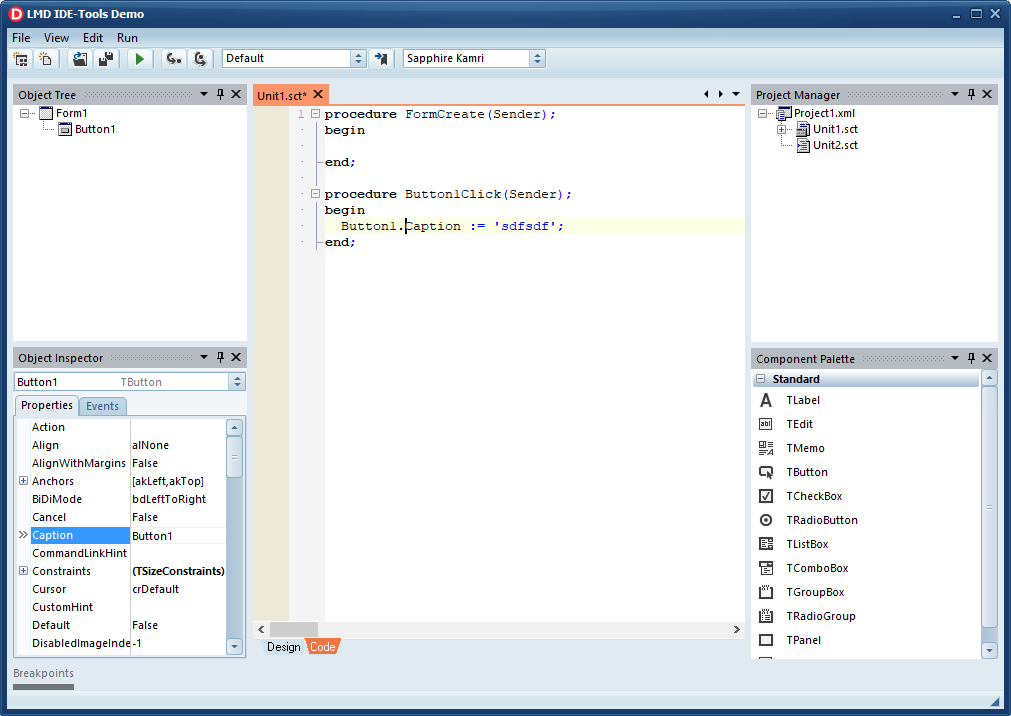
This screenshot demonstrates the Creation Order dialog which specifies for nonvisual controls creation order when a form is loaded.
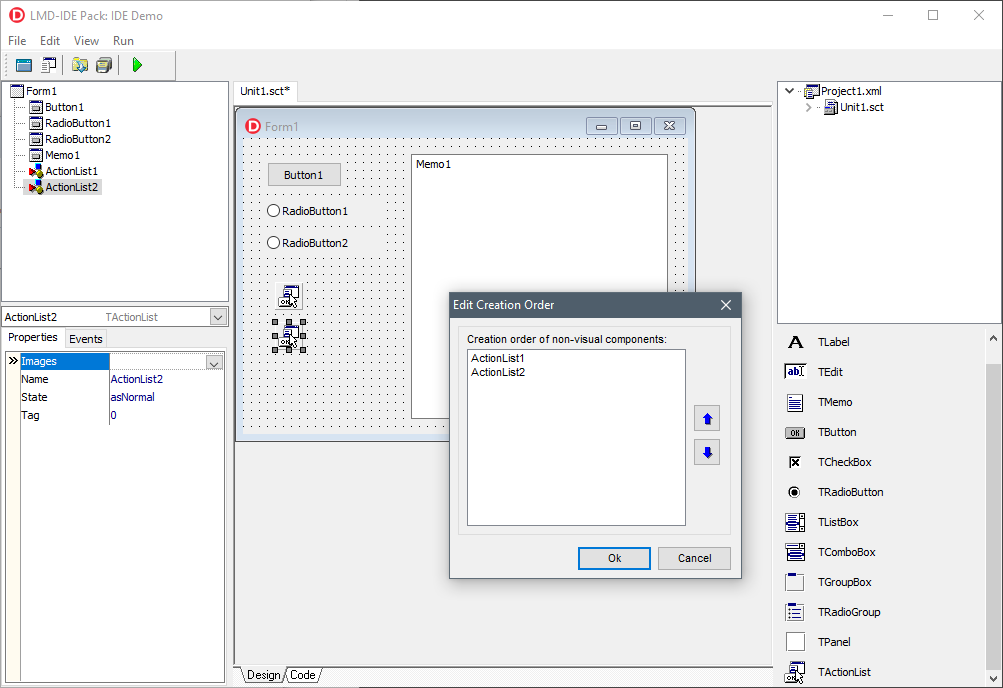
Advanced Breakpoint view. Breakpoints support now different actions, conditions etc.
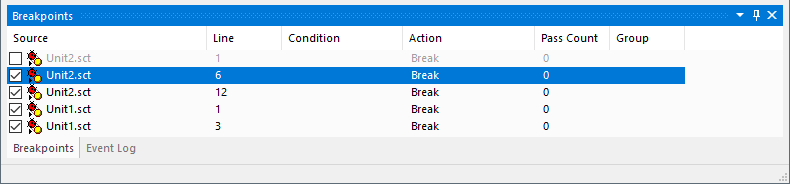
Advanced Log View with colorization feature for different message types.
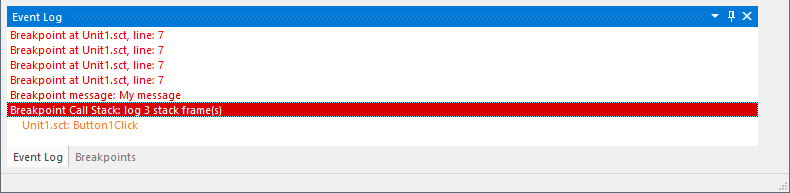
Debugging related controls: TLMDCallStackView, TLMDCallStackComboBox, TLMDVariablesView and TLMDWatchView.
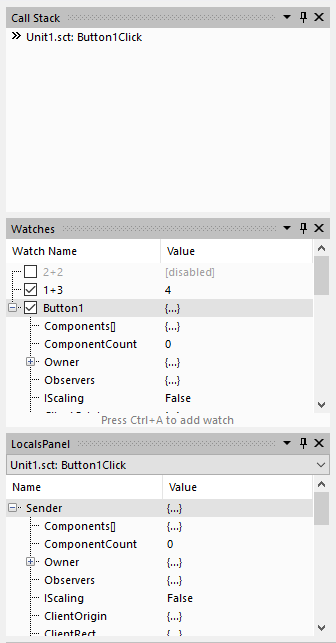
InspectorPack included
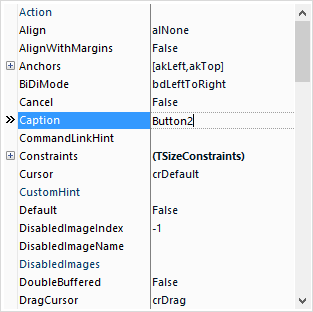
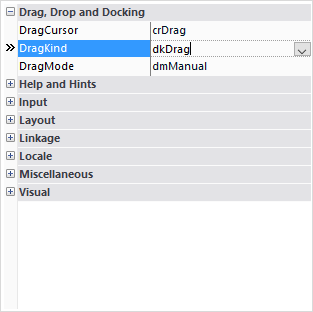
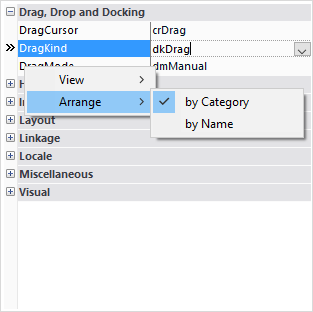
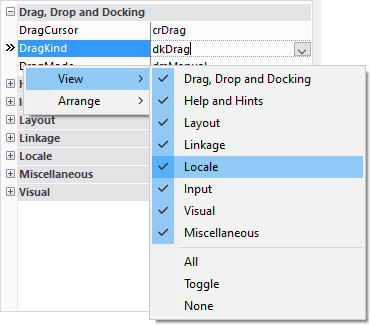
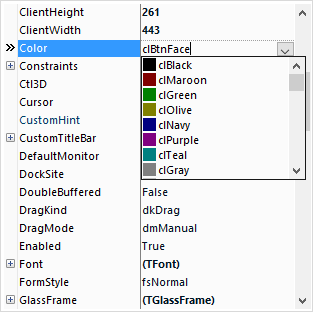
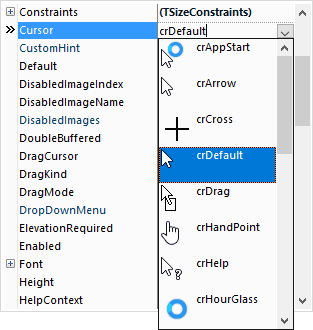
DockingPack included
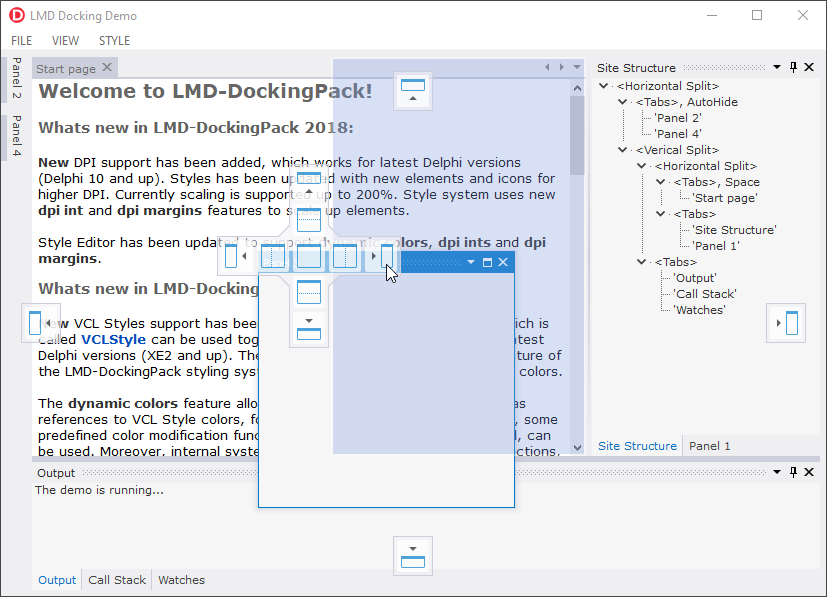
VCL styles
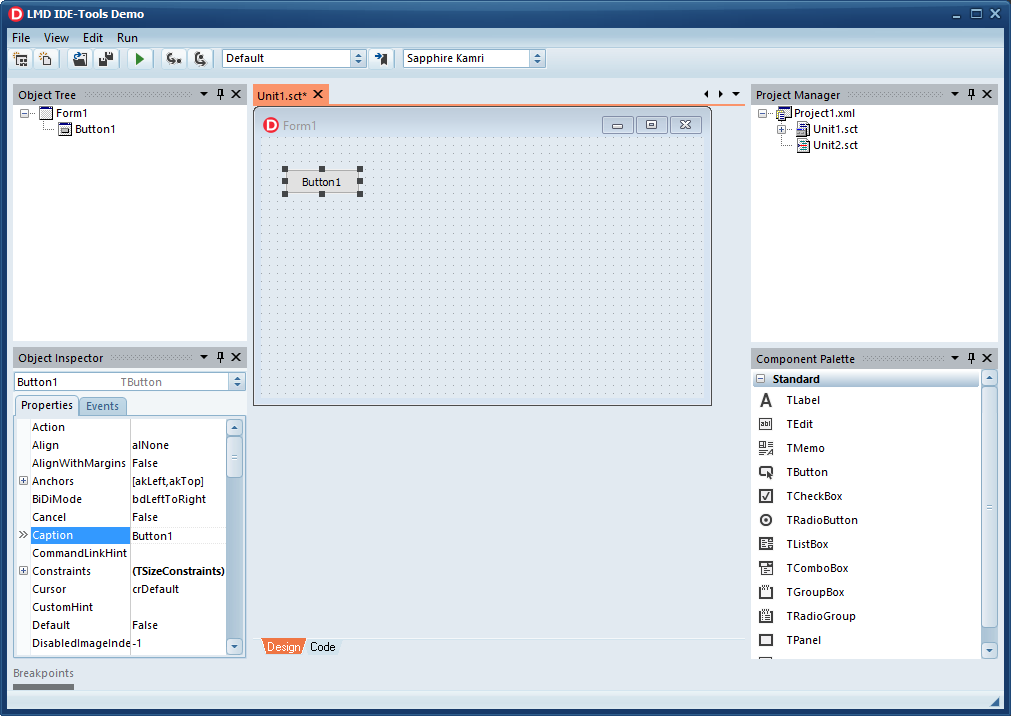
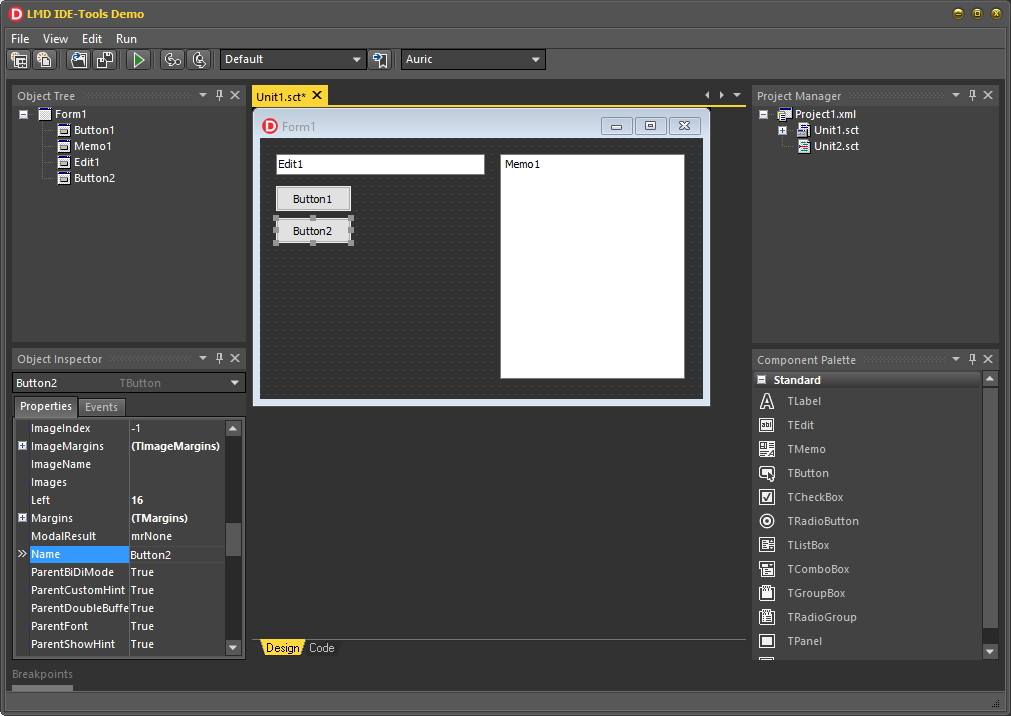
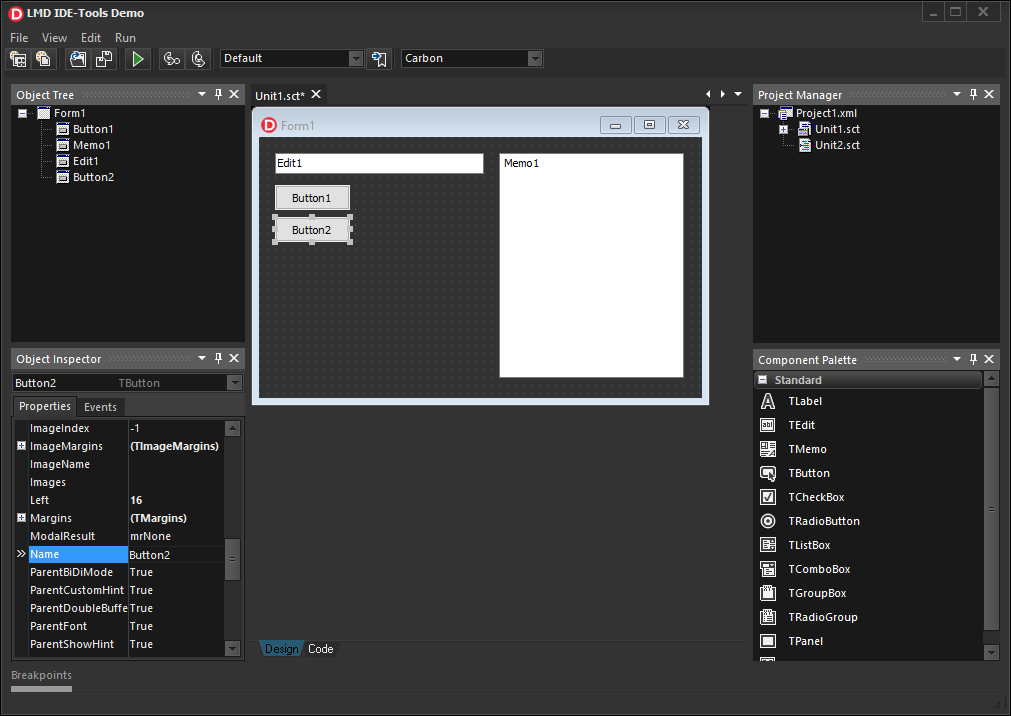
Components

|
|

|
|

|
|

|
|

|
|

|
|

|
|

|
|

|
|

|
|

|
|

|
|

|
|

|
|

|
|

|
|

|
|

|
|

|
|

|
|

|
|

|
|

|
|

|
|

|
|

|
|

|
|

|
|

|
|

|
|

|
|

|
|

|
|

|
|

|
|

|
|

|
|

|
|

|
|

|
|

|
|

|
|

|
|

|
|

|
|

|
|

|
|

|
|

|
|

|
|

|
|

|
|

|
|

|
|

|
|

|
|

|
|

|
|

|
|

|
|

|
|

|
|

|
|
Downloads
| Description | Date | Available Files |
|---|---|---|
| LMD Universal Installer (Trial)
Universal installer - suitable for all LMD 2025 products and licenses. About 2MB in size - only required files for selected installation options and IDEs will be downloaded. If you need offline installation functionality (no internet onnection available/allowed): Zip files with all files for a specific IDE are available (download zip file for your IDE, extract it and run lmdsetup.exe). Source code is included, file sizes > 300MB depending on IDE. Please send feedback about Universal installer technology to mail@lmdsupport.com or use our forum. Installation problems? Read the corresponding LMD Universal Installer Wiki entry. Note: Please find precompiled demos in the respective product sections (LMD Tools, LMD ElPack, LMD IDE Tools, etc.). |
January 30, 2026 |
Universal installer (setup only, 2MB) Delphi/C++Builder 13.X Florence (Offline) Delphi/C++Builder 12.X Athens (Offline) Delphi/C++Builder 11.X Alexandria (Offline) Delphi/C++Builder 10.4 Sydney (Offline) Delphi/C++Builder 10.3 Rio (Offline) Delphi/C++Builder 10.2 Tokyo (Offline) Delphi/C++Builder 10.1 Berlin (Offline) Delphi/C++Builder 10 Seattle (Offline) Delphi/C++Builder XE8 (Offline) Delphi/C++Builder XE7 (Offline) Delphi/C++Builder XE6 (Offline) Delphi/C++Builder XE5 (Offline) Delphi/C++Builder XE4 (Offline) |
| LMD IDE-Tools Helpfiles
Helpfiles for LMD IDE-Tools, DesignPack, ScriptPack and SyntaxEdit. |
January 30, 2026 | |
| LMD IDE-Tools precompiled demos
Please find here several Executables from example projects which demonstrate features of IDE-Tools (IDE Demos) and included standalone packages (Designpack, ScriptPack and SyntaxEdit). PrintPack Demo: Demo of PrintPack features, which contains support for many LMD VCL controls. |
January 30, 2026 |
