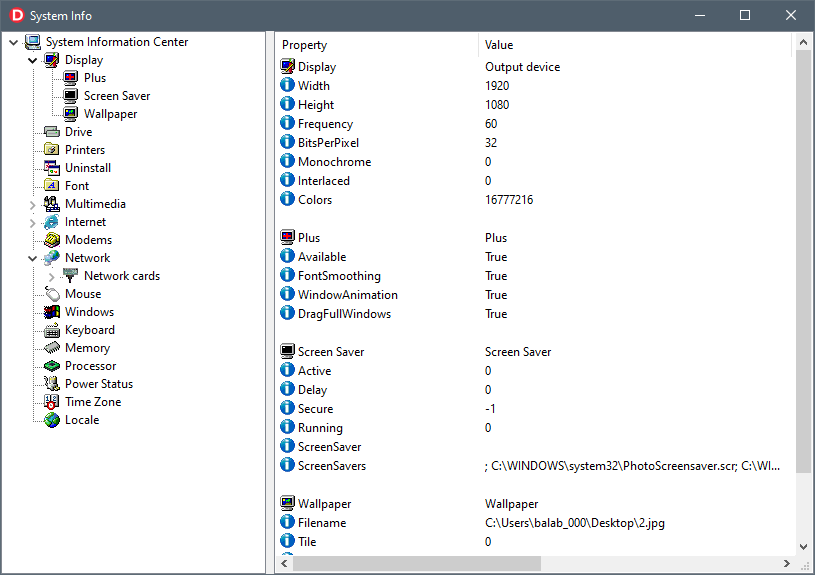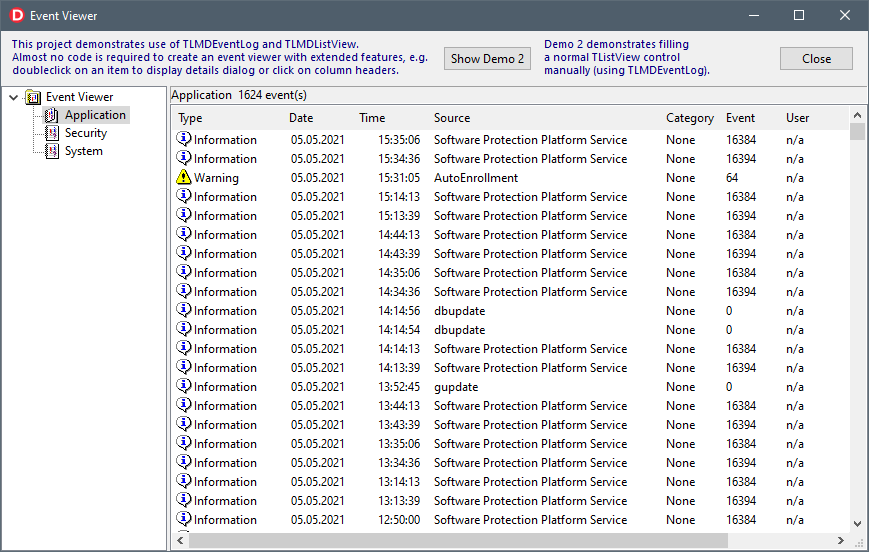|
-
TLMDSysSystemInfo
- Mighty system info component. Encapsulates all information, which can be extracted by using the more specific, partial sys info components.
|

|
-
TLMDSysLog
- Special logging component for actions done with one of the system info component.
|

|
-
TLMDSysMouse
- Extracts information about the mouse installed in the system.
|

|
-
TLMDSysKeyboard
- Information about the system keyboard.
|

|
-
TLMDSysDrive
- Information about a system drive/partition.
|

|
-
TLMDSysDisplay
- Information about the system display capabilities.
|

|
-
TLMDSysLocale
- Locale information.
|

|
-
TLMDSysMemory
- Information about system memory (amount, usage).
|

|
-
TLMDSysPowerStatus
- Information about the system power status.
|

|
-
TLMDSysTimeZone
- Information about the current time zone.
|

|
-
TLMDSysWindows
- Information aboutt windows settings / paths.
|

|
-
TLMDSysPrinters
- Information about the available printers.
|

|
-
TLMDSysProcessor
- Information about the system processors.
|

|
-
TLMDSysUninstall
- System software uninstall information.
|

|
-
TLMDSysFonts
- Detailed information about the installed fonts.
|

|
-
TLMDSysMultimedia
- Information about the system multimedia capabilities.
|

|
-
TLMDSysFileAssoc
- Information about the file associations valid in the current system.
|

|
-
TLMDSysInternet
- Information about he internet capabilities.
|

|
-
TLMDSysModem
- Information about the available modem.
|

|
-
TLMDSysNetwork
- Information about the installed network adapters and protocol settings.
|

|
-
TLMDSysEventLog
- The TLMDSysEventLog control provides extended access to the different event logs on Windows NT/2K/XP systems. A built-in dialog is provided to display event info details (as known from the Windows Event Log).
|

|
-
TLMDSysDrives
- The TLMDSysDrives control replaces TLMDSysDrive which was included in SysPack 1. Unlike its predecessor this control can not handle the info data for one drive but the info for all drives is stored in a TCollection class instead.
|

|
-
TLMDSysInfoTreeView
- The TLMDSysInfoTreeView control is used to display hierarchical data provided by LMD SysPack nonvisual info controls (mainly from TLMDSysSystemInfo, but also from e.g. TLMDSyDisplay). Together with TLMDSysInfoListView an Explorer like browser for system info data can be created without any coding
|

|
-
TLMDSysEventListView
- The TLMDSysEventListView control is used to display event log data which was retrieved by a TLMDSysEventLog control. It supports all features like the Windows Event Log display like sorted columns etc.
|

|
-
TLMDSysNetTreeView
- The TLMDSysNetTreeView control is used to display a network structure which was retrieved by a TLMDSysNetworkEnumerator control.
|

|
-
TLMDSysNetworkEnumerator
- The TLMDSysNetworkEnumerator control is used to enumerate all items (domains, computers, shared resources and printers etc.). in a network. Connecting a TLMDSysNetTreeView control the network structure can be displayed visually in a tree view.
|

|
-
TLMDSysInfoListView
- The TLMDSysInfoListView control is used to display system info data retrieved by LMD SysPack nonvisual info controls. The component can be either connected to a System Info control like TLMDSysMemory or TLMDSysProcessor to visualize the corresponding info data or it can be connected to a TLMDSysInfoTreeView which controls data display then.
|