LMD SyntaxEdit
Latest Version: 2025.1
Introduction
LMD SyntaxEdit represents a powerful and fast editor with syntax highlighting, customizable syntax schemes (schemes for many popular programming and scripting languages are included), Unicode and Code folding support. Besides that visual appearance of the editor is completely customizable. Along with the main controls a very powerful RegEx parsing engine and predefined dialogs for a simple and fast creation of editors are shipped with the package. Besides the trialversions a precompiled Exe-Demo is available in the public download area.
Features
- 9 components including full sourcecode;
- Logical separation of Document and View, multiple views of the same text are easily possible.
- Syntax highlighting based on XML syntax schemes. Subschemes also supported (e.g. Javascript in HTML).
- 15+ syntax schemes for popular languages like C++, HTML, JavaScript, PHP, TCL, Visual Basic etc. are included.
- New SpellPack support!
- Code folding feature (also based on on XML syntax schemes)
- Unicode support! Fast! No size limitations!
- All standard editor features like Word Wrap, Clipboard support etc.
- Multilevel Undo/Redo, compound edit feature in document.
- Customizable ‘special symbols’ (spaces, tabs, line ends, line wraps)
- Customizable gutter with any number of bookmarks, breakpoints, line numbering, folding images, and custom bars (along with
- OnGutterPaint/OnGutterClick custom events).
- Bookmarks and breakpoints behavior as known in Delphi IDE: bookmarks never disappear when text is deleted, breakpoints will disappear when corresponding line is deleted. Different kinds of breakpoints are supported - with ability to set images for any kind of breakpoint, bookmarks and folding pictures.
- Supports custom collections of line markers, or just markers for any position in text. Markers positions will be updated during text editing.
- Document works with any kind of line ending characters (DOS ASCII, Linux, MAC etc. formats)
- Virtual editing in view (as known from Delphi IDE).
- Predefined dialogs for Search (including regular expression based search), Goto Line etc. operations
- Property editor for syntax/color scheme editing included.
- Free updates via Internet
- A Site License covers unlimited number of developers in same organization at one location
- Free technical support via forum (forum.lmd.de), e-mail, fax or mail
- Also available as part of LMD IDE-Tools or VCL Complete packages.
New
- Text Drag and drop support.
- Bugfixes and enourmous speed enhancements.
- Auto-completion API added. Completion supported: based on document text, or custom completion, based on events. See TLMDEditView.CompletionSettings, OnFillCompletionList, OnCompletionReplace, OnCompletionCustomDraw, OnCompletionMeasureItem properties/events.
- Simple text highlight API added: HighlightSettings, Add/Remove Highlight. Useful to highlight some errors or some search results. Check TLMDEditView.HighlightSettings property, and TLMDEditView.AddHighlight, RemoveHighlight, ClearHighlight methods.
- UTF8 text auto-detect improved: now it can detect UTF8 without BOM
- Other improvements like Addict 4 support, themed border support, improved dialogs and much more.
Screenshots
Syntax edit provides syntax highlighting, code folding, word wrapping features. As well, split view, customizable gutter with any number of bookmarks, breakpoints, line numbering, folding images, custom bars are supported.
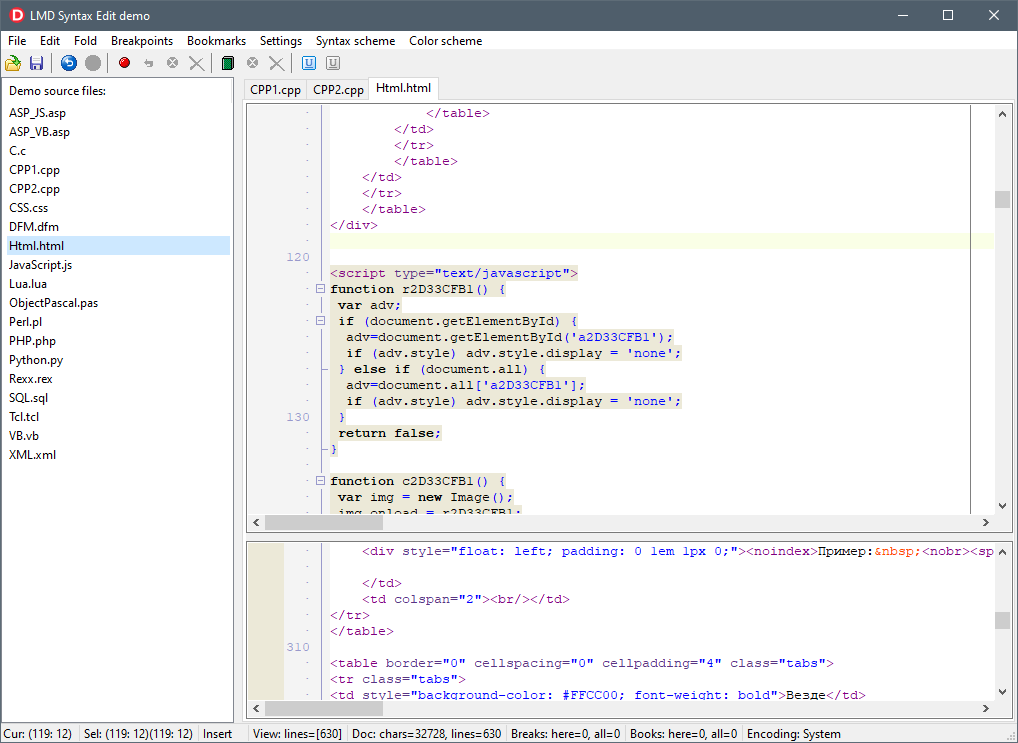
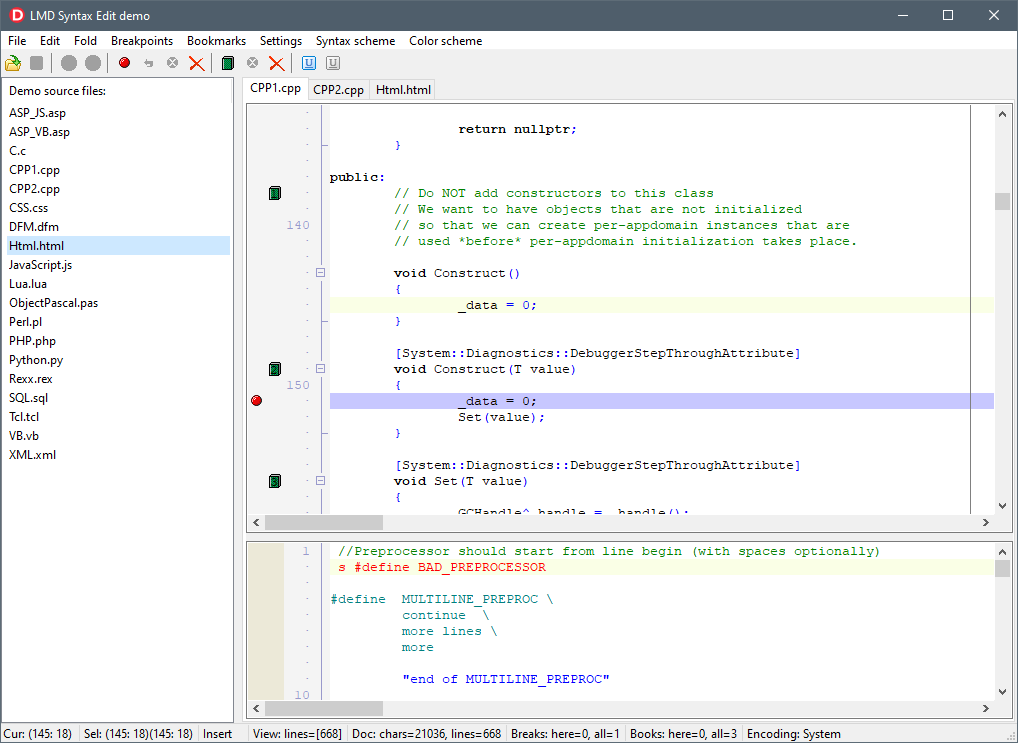
Search and replace dialogs
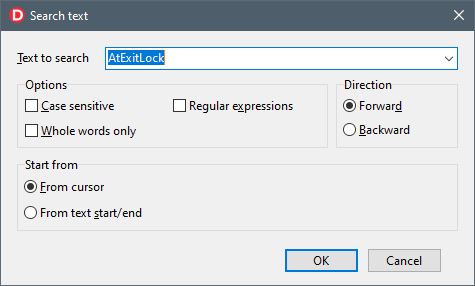
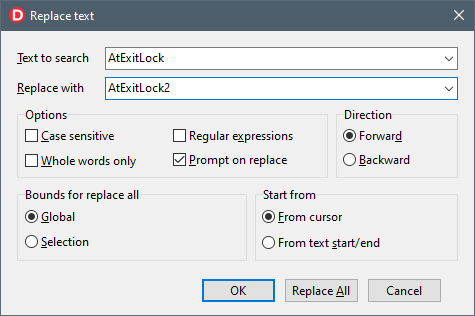
Syntax scheme editing dialog
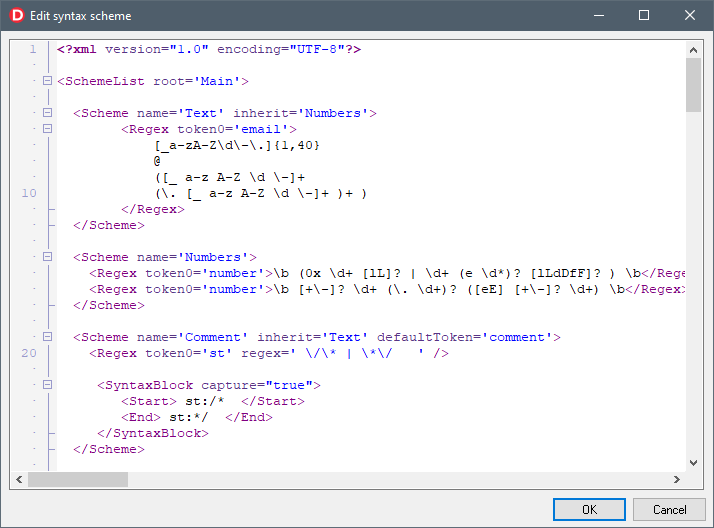
Spell checking
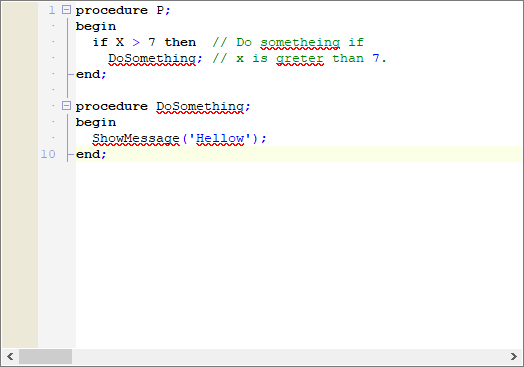
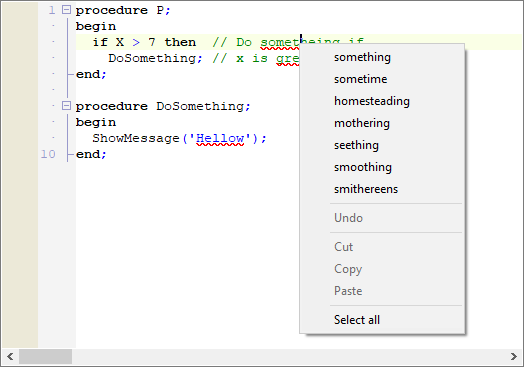
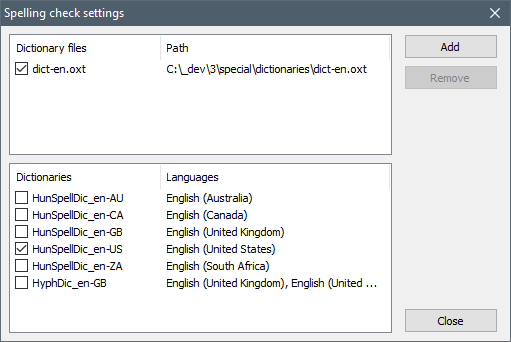
Components

|
|

|
|

|
|

|
|

|
|

|
|

|
|

|
|

|
|
Downloads
| Description | Date | Available Files |
|---|---|---|
| LMD Universal Installer (Trial)
Universal trials installer - suitable for all LMD 2024 products. Only ~2MB in size - only the files which are required for the selected installation options and IDEs will be downloaded. If you need **offline **installation functionality: Since version 2024.1, zip files with all files for a specific IDE are available (download zip file for your IDE, extract it and run lmdsetup.exe). Universal installer technology will be the preferred way for future releases. Please send feedback to mail@lmdsupport.com or use our forum. Installation problems? Read the corresponding LMD Universal Installer Wiki entry. |
January 21, 2025 |
Universal installer (setup only, 2MB) Delphi/C++Builder 12.X Athens (Offline) Delphi/C++Builder 11.X Alexandria (Offline) Delphi/C++Builder 10.4 Sydney (Offline) Delphi/C++Builder 10.3 Rio (Offline) Delphi/C++Builder 10.2 Tokyo (Offline) Delphi/C++Builder 10.1 Berlin (Offline) Delphi/C++Builder 10 Seattle (Offline) Delphi/C++Builder XE8 (Offline) Delphi/C++Builder XE7 (Offline) Delphi/C++Builder XE6 (Offline) Delphi/C++Builder XE5 (Offline) Delphi/C++Builder XE4 (Offline) |
| LMD SyntaxEdit Trial (Old Installer Technology)
Use this installer variant if you encounter problems with the new Universal installer variant. The installers in this section correspond to the installers from previous versions. Standalone version. Demo projects included.
Exe-Demos provide compiled version of example projects (SyntaxEdit MegaDemo updated for LMD 2022 release). This is a LMD 2024 release and should not be used at the same time with older release packages. All releases contain 32bit + 64bit support, latest ServicePack required! Installation problems? Read the corresponding Package Installation Wiki entry. |
January 21, 2025 | |
| LMD IDE-Tools Helpfiles
Helpfiles for LMD IDE-Tools, DesignPack, ScriptPack and SyntaxEdit. |
January 21, 2025 |
