NG Drag&DropPack
Introduction
LMD NG Drag&Drop is a part of Next Generation (NG) package suite. All these packages are based on new IDE and language features of latest Delphi IDE versions. NG Drag&Drop provides the ability to exchange data with other applications via standard Windows OLE drag&drop protocol. There are a lot of common applications, which uses Windows drag&drop:
- Windows Explorer (shell) - allows to drag/receive real or virtual file objects.
- MS Office application (Word, Excel, Outlook, ect), WordPad, other text editors - allows to drag/receive ANSI, Unicode, RTF and HTML text data, images, metafiles, files.
- Internet Browsers (Internet Explorer, Google Chrome, ect) - allows to drag/receive URLs (to open new page or as a bookmark), text (as search query to open new page), files (as downloads).
- Adobe Photoshop - allows to drag/receive images.
- many other high quality Windows applications actually support drag&drop.
NG Drag&Drop provides Fluent Interface API, which is an easy and very convenient way for supporting drag&drop operations, without placing any component on the form. API supports both source and target parts. For example, data dragging (source part) can be initiated as follows:
NGDropSource.AddText('My text').AddUnicodeText('My text').Execute;
Following is a short feature list of NG Drag&Drop package:
-
TNGDropSource component, which allows to drag data from customer’s application to any other drag&drop enabled applications.
-
TNGDropTarget component, which allows to receive data from any drag&drop enabled application.
-
Formal dealing of data formats. Any data drag operation can include any number of formats in dragged data object. There no restrictions of format combinations used. Any drop target as well can be configured to accept any combination of data formats.
-
Built-in standard and common formats implementation:
- oCF_TEXT
- oCF_UNICODETEXT
- oCF_BITMAP
- oCF_DIB
- oCF_ENHMETAFILE
- oCF_METAFILEPICT
- oRTF
- oHTML
- oINETURLA (Ansi)
- oINETURLW (Unicode)
- oCF_HDROP
- oFILEDESCRIPTOR
- oFILECONTENTS
-
TNGDataFormat base data format class can be subclassed for advanced implementation of complex custom formats. Simple custom formats could be defined declaratively on the top of any existing format class using CustomFormat attribute.
-
Data format types shortcuts, such as CF.TEXT for TNGTextFormat, or CF.RTF for TNGRtfFormat.
Features
- Compatible with Delphi and C++ Builder XE2 and higher, including 64bit support for XE2 and higher!
- Supported IDEs:
- Delphi XE2 and higher
- C++ Builder XE2 and higher
- All corresponding Studio Products (RAD Studio XE2 and higher)
- Supported operating systems: Win 7 or better
- Full sourcecode of all controls included. Registered versions include DevUtil to compile packages on target system.
- Extensive demo projects with sourcecode
- Free updates via Internet
- A Site License covers unlimited number of developers in same organization at one location
- Free technical support via public forum (forum.lmd.de), e-mail, fax or mail;
- Also available as part of NG Complete or LMD VCL Complete.
Screenshots
Enumerating dragging formats
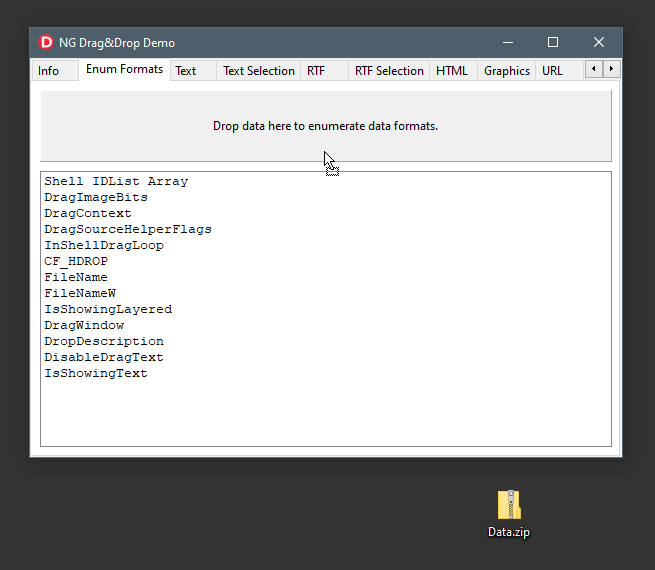
Interaction with Windows Explorer
The screenshot below demonstrates creation of virtual files via drag&drop to Windows Explorer from a VCL application.
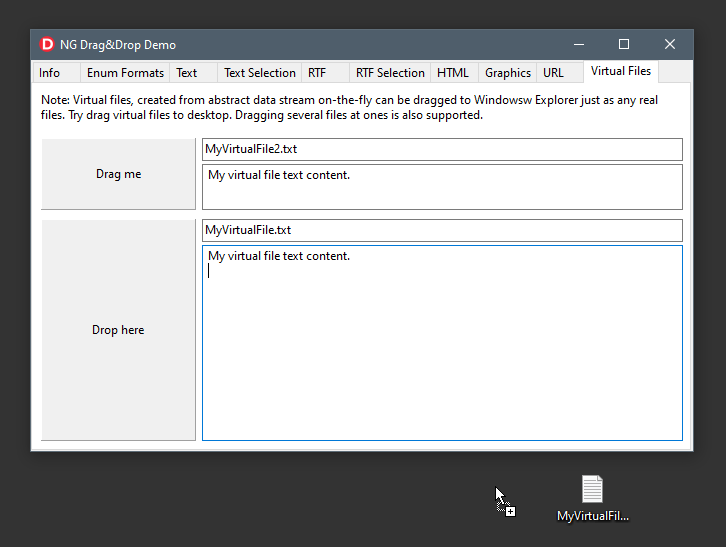
Interaction with browsers
The screenshot below demonstrates drag&drop operations with browsers like Chrome (drag URL into browser from VCL application).

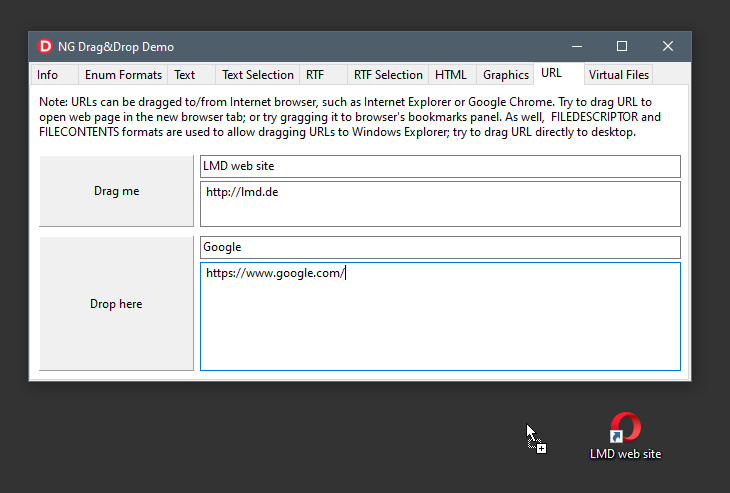
Dragging graphics to office applications
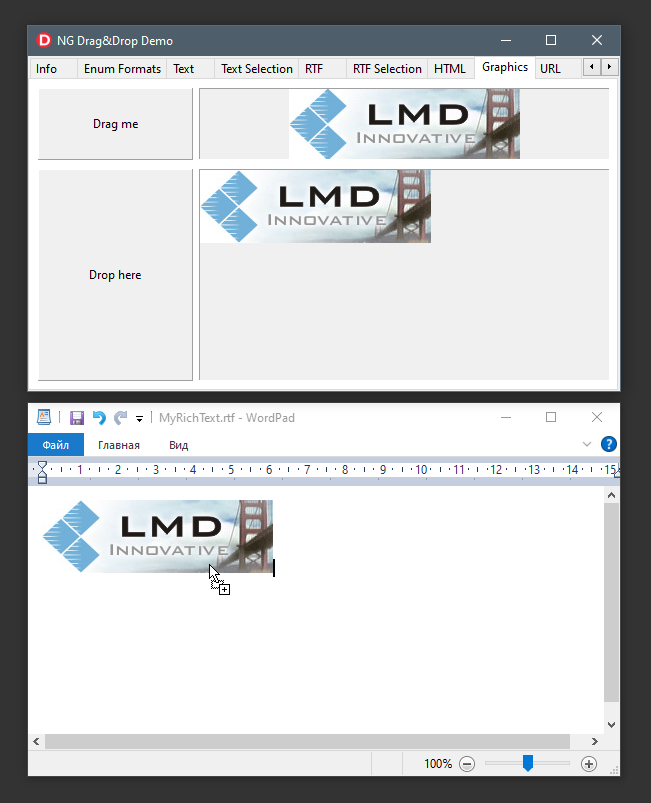
HTML content dragging
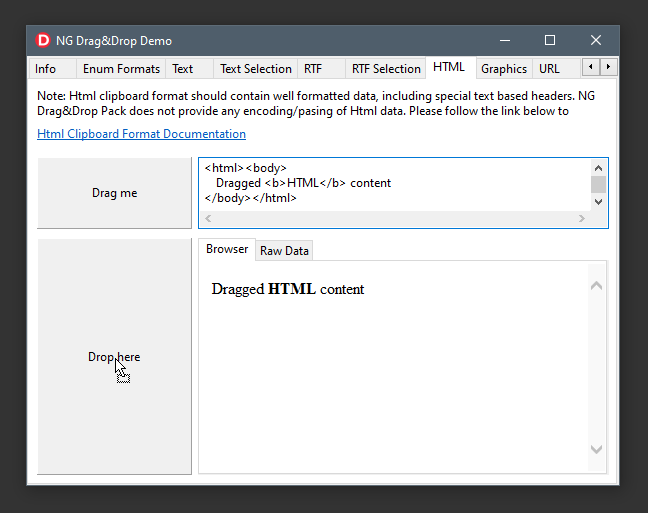
Components

|
|

|
|
Downloads
| Description | Date | Available Files |
|---|---|---|
| LMD Universal Installer (Trial)
Universal trials installer - suitable for all LMD 2024 products. Only ~2MB in size - only the files which are required for the selected installation options and IDEs will be downloaded. If you need **offline **installation functionality: Since version 2024.1, zip files with all files for a specific IDE are available (download zip file for your IDE, extract it and run lmdsetup.exe). Universal installer technology will be the preferred way for future releases. Please send feedback to mail@lmdsupport.com or use our forum. Installation problems? Read the corresponding LMD Universal Installer Wiki entry. |
January 21, 2025 |
Universal installer (setup only, 2MB) Delphi/C++Builder 12.X Athens (Offline) Delphi/C++Builder 11.X Alexandria (Offline) Delphi/C++Builder 10.4 Sydney (Offline) Delphi/C++Builder 10.3 Rio (Offline) Delphi/C++Builder 10.2 Tokyo (Offline) Delphi/C++Builder 10.1 Berlin (Offline) Delphi/C++Builder 10 Seattle (Offline) Delphi/C++Builder XE8 (Offline) Delphi/C++Builder XE7 (Offline) Delphi/C++Builder XE6 (Offline) Delphi/C++Builder XE5 (Offline) Delphi/C++Builder XE4 (Offline) |
| NG Drag&DropPack Trial (Old Installer Technology)
Use this installer variant if you encounter problems with the new Universal installer variant. The installers in this section correspond to the installers from previous versions. Standalone version. Demo projects included. Exe-Demos provide compiled version of example projects. This is a LMD 2024 release and should not be used at the same time with older release packages. All releases contain 32bit + 64bit support, latest ServicePack required! Installation problems? Read the corresponding Package Installation Wiki entry. |
January 21, 2025 |
